funny_touch — Funny Touch¶
The main functionality and function of the funny_touch module
Funny touch user Guide¶
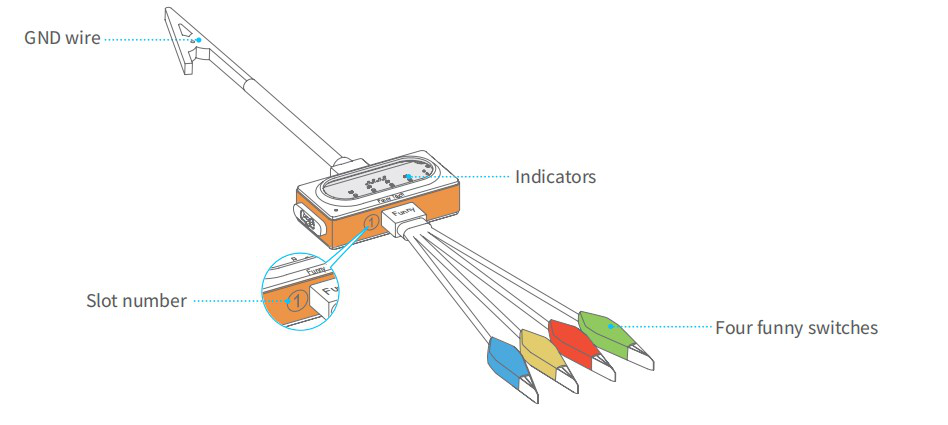
Funny touch can be connected to any conductive object (such as bananas and water) and turn it into a touch switch. A simple and interesting interactive effect can be achieved by detecting the conducting state between funny switches and GND wire.
How to use?
- Plug the funny switch to slot 1 and the GND wire to slot 2.
- Clip a funny switch to a conductive object.
3. Hold the metal clip of the GND wire and touch the conductive object with the other hand, the relevant indicator will light up and the block will send out an on signal.
Tips: Alligator clip is sharp, please do not clip yourself with the funny switch or the clip of GND wire, it may hurt you.
Function¶
-
funny_touch.is_red_touched()¶ Whether the red clip is touched or not, result will be
True: yes, it is touched, orFalse: no, it isn’t touched.
-
funny_touch.is_green_touched()¶ Whether the green clip is touched or not, result will be
True: yes, it is touched, orFalse: no, it isn’t touched.
-
funny_touch.is_yellow_touched()¶ Whether the yellow clip is touched or not, result will be
True: yes, it is touched, orFalse: no, it isn’t touched.
-
funny_touch.is_blue_touched()¶ Whether the blue clip is touched or not, result will be
True: yes, it is touched, orFalse: no, it isn’t touched.
Sample Code:¶
import codey
import time
import event
import neurons
@event.start
def start_cb():
while True:
if neurons.funny_touch.is_blue_touched():
print("blue touched")
if neurons.funny_touch.is_red_touched():
print("red touched")
if neurons.funny_touch.is_green_touched():
print("green touched")
if neurons.funny_touch.is_yellow_touched():
print("yellow touched")
time.sleep(0.1)